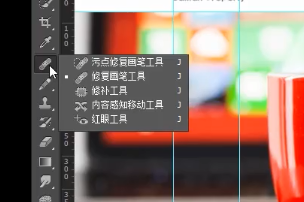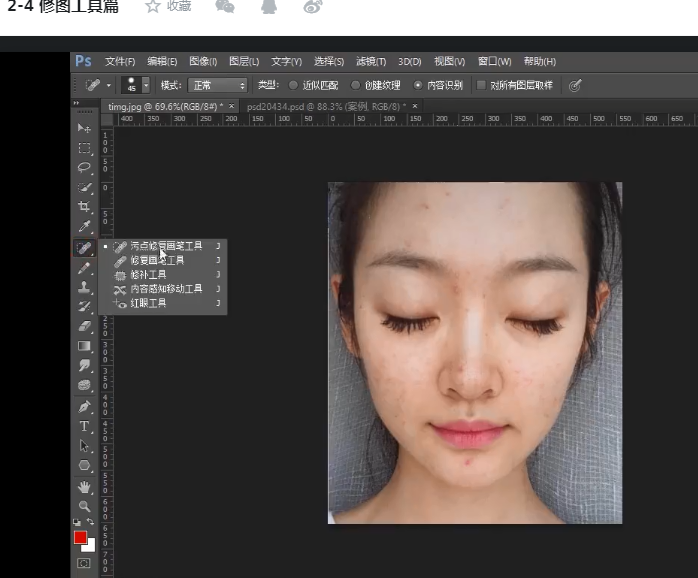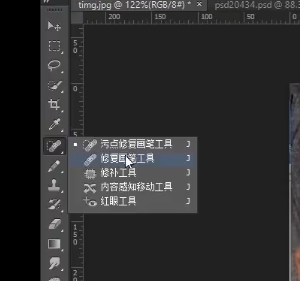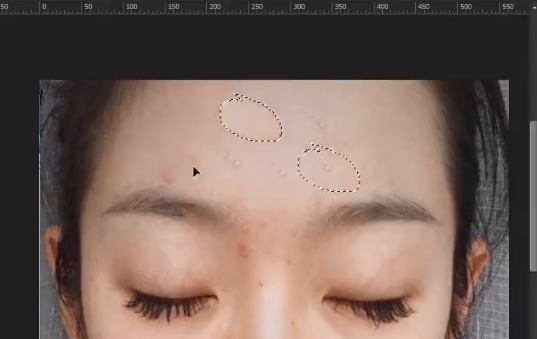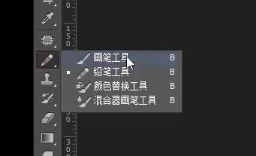HTML5教程
【十月打卡】第4天——切图基础教程-前端工程师版2-4——2
本文主要是介绍【十月打卡】第4天——切图基础教程-前端工程师版2-4——2,对大家解决编程问题具有一定的参考价值,需要的程序猿们随着小编来一起学习吧!
修图篇
◆修图常用的工具演示
◆吸管工具、橡皮擦工具,修补工具,画笔工具、仿制图章工具,历史画笔工具、渐变工具、涂抹工具、文字工具、矩形工具
😀第一个工具:吸管工具——
写程序中需要知道颜色的设置,点中吸管工具,用鼠标左键点击对象,看工具栏中前景,点击前景,会弹出色框,前景色的色值就会出现,这里的正红色只是cc0000.
😀第二个工具——修补工具,菜单里有五个,这里讲前三个。
👌污点修复画笔工具——人像美容里经常用到的工具,
选中该工具,鼠标变为圆圈了,就可以给美美女把豆子修掉了。
圆圈的大小可以根据属性的设置改动大小;快捷键是键盘上中括号左右符号,可以点一下松开鼠标左键,也可以不松左键,涂抹一个区域,它会自动计算所在区域的颜色变化的分布。
👌修复画笔工具——功能与上类似,但操作是按住Alt键,鼠标样式变成准星的样子,为准别修复的区域画圆,可以在其它地方按住鼠标左键,以刚才设置的中心拖动,再现图象。
👌修补工具——鼠标形式变成类似小方块,周边带着毛毛,这个工具的作用是选中区域,可以拖动到一个你认为可以作为修补原来选区的图象松手,那么被选中的选区就会成为你拖动后选中的区域形式。
画笔工具——毛笔工具,铅笔工具,属性栏中点开有硬度指标。
图章仿制工具——原样照搬,不进行色块调整。而前面的画笔修复工具就可以柔和所画图象。
图案仿制工具——把你选中的团画在目标地
历史记录画笔——
Ctrl+回车,就可以把路径变成选区。
这篇关于【十月打卡】第4天——切图基础教程-前端工程师版2-4——2的文章就介绍到这儿,希望我们推荐的文章对大家有所帮助,也希望大家多多支持为之网!
您可能喜欢
-
8年老开发现状 | 从外包干到了开一家自己的公司01-10
-
救命的建议!给入行前端的朋友们唠点~01-08
-
初学者指南:掌握HTML中的P标签01-03
-
PS网页切图:新手入门教程01-03
-
前端培训学习:新手入门指南01-02
-
前端入门学习:从零开始的Web开发之旅01-02
-
初学者指南:掌握HTML中的span标签01-02
-
前端案例学习:初学者必备实战指南01-02
-
前端编程学习:从零开始的Web开发入门指南01-02
-
扎心了老铁!码农的「拧螺丝」之道~12-29
-
前端高频面试题详解与实战攻略12-27
-
前端高频面试真题解析与实战指南12-27
-
前端面试实战:初级工程师必备技巧与案例分析12-27
-
前端面试题及答案:新手必备指南12-27
-
前端面试真题及答案解析:初级前端工程师必备指南12-27
栏目导航