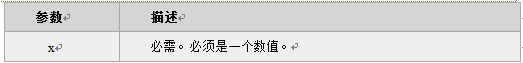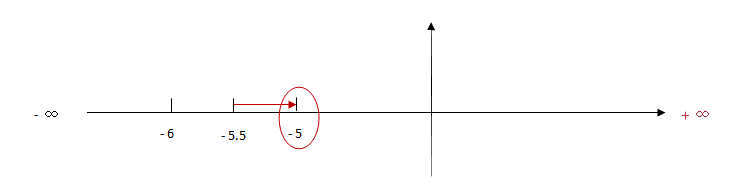Java教程
【九月打卡】第18天 JavaScript进阶篇
课程名称:JavaScript进阶篇
课程章节:第7章 JavaScript内置对象
课程讲师: 慕课官方号
课程内容:
向上取整ceil()
ceil() 方法可对一个数进行向上取整。
语法:
Math.ceil(x)
参数说明:
注意:它返回的是大于或等于x,并且与x最接近的整数。
我们将把 ceil() 方法运用到不同的数字上,代码如下:
<script type="text/javascript"> document.write(Math.ceil(0.8) + "<br />") document.write(Math.ceil(6.3) + "<br />") document.write(Math.ceil(5) + "<br />") document.write(Math.ceil(3.5) + "<br />") document.write(Math.ceil(-5.1) + "<br />") document.write(Math.ceil(-5.9)) </script>
运行结果:
1 7 5 4 -5 -5
编程练习
<!DOCTYPE html>
<html>
<head>
<meta http-equiv="Content-Type" content="text/html; charset=utf-8" />
<title>Math </title>
<script type="text/javascript">
document.write(Math.ceil(3.3) + "<br />")
document.write(Math.ceil(-0.1) + "<br />")
document.write(Math.ceil(-9.9) + "<br />")
document.write(Math.ceil(8.9) + "<br />")
document.write(Math.ceil(Math.PI) + "<br />")
document.write(Math.ceil(Math.cos(0)-0.1))
</script>
</head>
<body>
</body>
</html>
向下取整floor()
floor() 方法可对一个数进行向下取整。
语法:
Math.floor(x)
参数说明:
注意:返回的是小于或等于x,并且与 x 最接近的整数。
我们将在不同的数字上使用 floor() 方法,代码如下:
<script type="text/javascript"> document.write(Math.floor(0.8)+ "<br>") document.write(Math.floor(6.3)+ "<br>") document.write(Math.floor(5)+ "<br>") document.write(Math.floor(3.5)+ "<br>") document.write(Math.floor(-5.1)+ "<br>") document.write(Math.floor(-5.9)) </script>
运行结果:
0
6
5
3
-6
-6
向下取整
<!DOCTYPE html>
<html>
<head>
<meta http-equiv="Content-Type" content="text/html; charset=utf-8" />
<title>Math </title>
<script type="text/javascript">
function math(x){
document.write(Math.floor(x)+"<br/>");
}
math(3.3);
math(-0.1);
math(-9.9);
math(8.9);
</script>
</head>
<body>
</body>
</html>
四舍五入round()
round() 方法可把一个数字四舍五入为最接近的整数。
语法:
Math.round(x)
参数说明:
注意:
1. 返回与 x 最接近的整数。
2. 对于 0.5,该方法将进行上舍入。(5.5 将舍入为 6)
3. 如果 x 与两侧整数同等接近,则结果接近 +∞方向的数字值 。(如 -5.5 将舍入为 -5; -5.52 将舍入为 -6),如下图:
把不同的数舍入为最接近的整数,代码如下:
<script type="text/javascript"> document.write(Math.round(1.6)+ "<br>"); document.write(Math.round(2.5)+ "<br>"); document.write(Math.round(0.49)+ "<br>"); document.write(Math.round(-6.4)+ "<br>"); document.write(Math.round(-6.6));</script>
运行结果:
2 3 0 -6 -7
<!DOCTYPE html>
<html>
<head>
<meta http-equiv="Content-Type" content="text/html; charset=utf-8" />
<title>Math </title>
<script type="text/javascript">
function math(x){
document.write(Math.round(x)+"<br>");
}
math(3.3);
math(-0.1);
math(-9.9);
math(8.9);
</script>
</head>
<body>
</body>
</html>
课程收获:
谢谢老师,讲的非常细致,很容易懂。这一节学习了向上取整,向下取整和四舍五入,通过学习我了解了这些方法在什么情况下使用,给以后的学习打下了基础。以及对数据有了新的认识,期待后边的学习!
-
Java中定时任务实现方式及源码剖析11-24
-
Java中定时任务实现方式及源码剖析11-24
-
鸿蒙原生开发手记:03-元服务开发全流程(开发元服务,只需要看这一篇文章)11-24
-
细说敏捷:敏捷四会之每日站会11-24
-
Springboot应用的多环境打包入门11-23
-
Springboot应用的生产发布入门教程11-23
-
Python编程入门指南11-23
-
Java创业入门:从零开始的编程之旅11-23
-
Java创业入门:新手必读的Java编程与创业指南11-23
-
Java对接阿里云智能语音服务入门详解11-23
-
Java对接阿里云智能语音服务入门教程11-23
-
JAVA对接阿里云智能语音服务入门教程11-23
-
Java副业入门:初学者的简单教程11-23
-
JAVA副业入门:初学者的实战指南11-23
-
JAVA项目部署入门:新手必读指南11-23