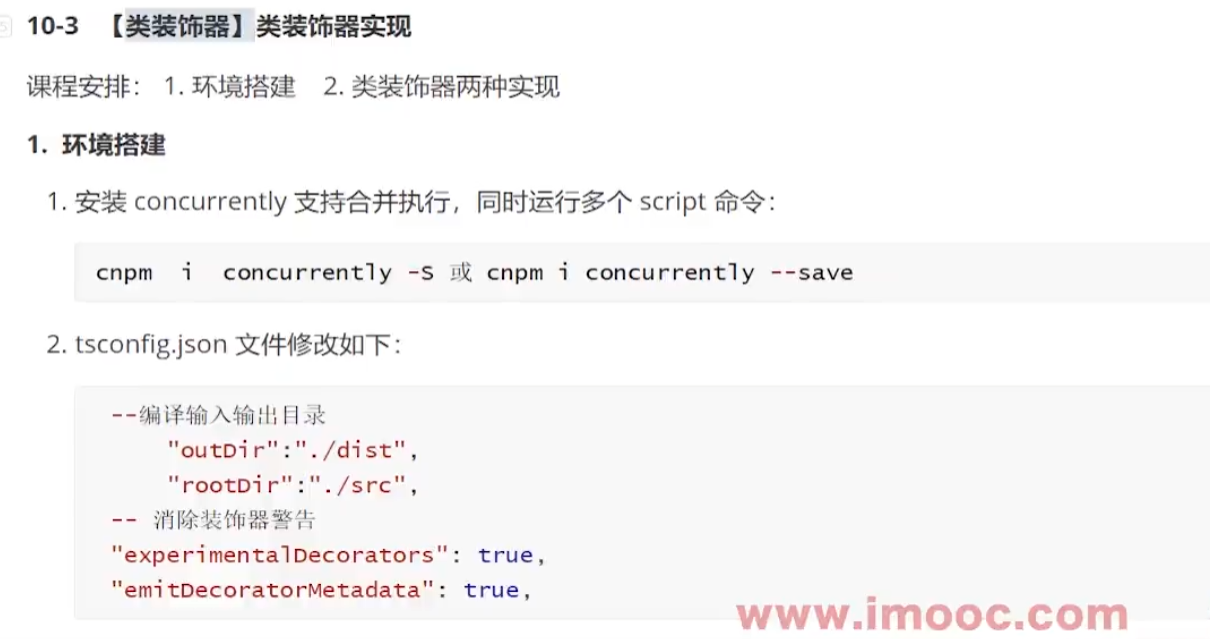C/C++教程
【九月打卡】第8天 TypeScript学习 10-3~10-4章
本文主要是介绍【九月打卡】第8天 TypeScript学习 10-3~10-4章,对大家解决编程问题具有一定的参考价值,需要的程序猿们随着小编来一起学习吧!
课程名称: 晋级TypeScript高手,成为抢手的前端开发人才
课程章节: 10-3~10-4 【类装饰器】类装饰器的两种实现 上 下
课程讲师: keviny79
课程内容:
一. 环境搭建
- 安装 concurrently 支持合并执行,同时运行多个 script 命令:
cnpm i concurrently -S 或 yarn add concurrently -S
- 安装 nodemon 监听ts文件变化,自动运行ts文件:
cnpm i nodemon -S 或 yarn add nodemon -S
- tsconfig.json 文件修改如下:
--编译输入输出目录 "outDir":"./dist", "rootDir":"./src", -- 消除装饰器警告 "experimentalDecorators": true, "emitDecoratorMetadata": true,
- 配置 package.json 文件脚本信息
"scripts": { "dev:build": "tsc -w", --监控 dist/teaching 目录中的 js 文件,变化时执行 node 命令 --这里文件路径需要自己修改对应的文件 dist/teaching.js 、./dist/teaching/1ClassDecorator.js "dev:start":"nodemon --watch dist/teaching js --exec node ./dist/teaching/1ClassDecorator.js", --合并启动 "start": "concurrently npm:dev:*", --命令解决 typescript 编译装饰器类时出现的 bug "tsc":"tsc src/teaching/1ClassDecorator.ts --target ES5 -w --experimentalDecorators" }
二、类装饰器两种实现 [带参数和不带参数]
- 不带参数
// 1.声明装饰器,前面说装饰器是一个函数,所以直接使用函数的语法就行 function FirstClassDecorator(targetClass: any) { // 这里 targetClass 就是 CustomerService类构造函数本身 let targetClassObj = new targetClass(); targetClassObj.buy(); console.log("targetClass:", targetClass.name); } // 使用装饰器需加上 @ + 函数名 即可 // 这里是 类装饰器,因为这是修饰在类上 @FirstClassDecorator // 类 class CustomerService { name: string = "下单"; constructor() {} buy() { console.log(this.name + "购买"); } placeOrder() { //下单 console.log(this.name + "下单购买"); } } - 带参数
// 1.声明带参数的类装饰器,需要在函数内部返回一个函数,作为修饰类的函数 function FirstClassDecorator(params: any) { console.log("params:", params); // 这里的函数是修饰 CustomerService类构造函数的 return function (targetClass: any) { console.log("targetClass:", targetClass.name); } } // 使用带参数的类装饰器需加上 @ + 函数名 + ([需要传递的参数]) @FirstClassDecorator('我是用来修饰CustomerService类的装饰器参数===') // 类 class CustomerService { name: string = "下单"; constructor() {} buy() { console.log(this.name + "购买"); } placeOrder() { //下单 console.log(this.name + "下单购买"); } }
课程收获:
本节对ts使用装饰器时需要搭建的环境有了了解,并明白了如何声明 带参数和不带参数的 “类装饰器” 和 使用。
这篇关于【九月打卡】第8天 TypeScript学习 10-3~10-4章的文章就介绍到这儿,希望我们推荐的文章对大家有所帮助,也希望大家多多支持为之网!
您可能喜欢
-
uni-app 中使用 Vant Weapp,怎么安装和配置npm ?-icode9专业技术文章分享12-29
-
Nacos多环境配置学习入门12-27
-
Nacos快速入门学习入门12-27
-
Nacos快速入门学习入门12-27
-
Nacos配置中心学习入门指南12-27
-
Nacos配置中心学习入门12-27
-
Nacos做项目隔离学习入门12-27
-
Nacos做项目隔离学习入门12-27
-
Nacos初识学习入门:轻松掌握服务发现与配置管理12-27
-
Nacos初识学习入门:轻松掌握Nacos基础操作12-27
-
Nacos多环境配置学习入门12-27
-
阿里云ECS学习入门:新手必看教程12-27
-
阿里云ECS新手入门指南:轻松搭建您的第一台云服务器12-27
-
Nacos做项目隔离:简单教程与实践指南12-27
-
阿里云ECS学习:新手入门指南12-27
栏目导航