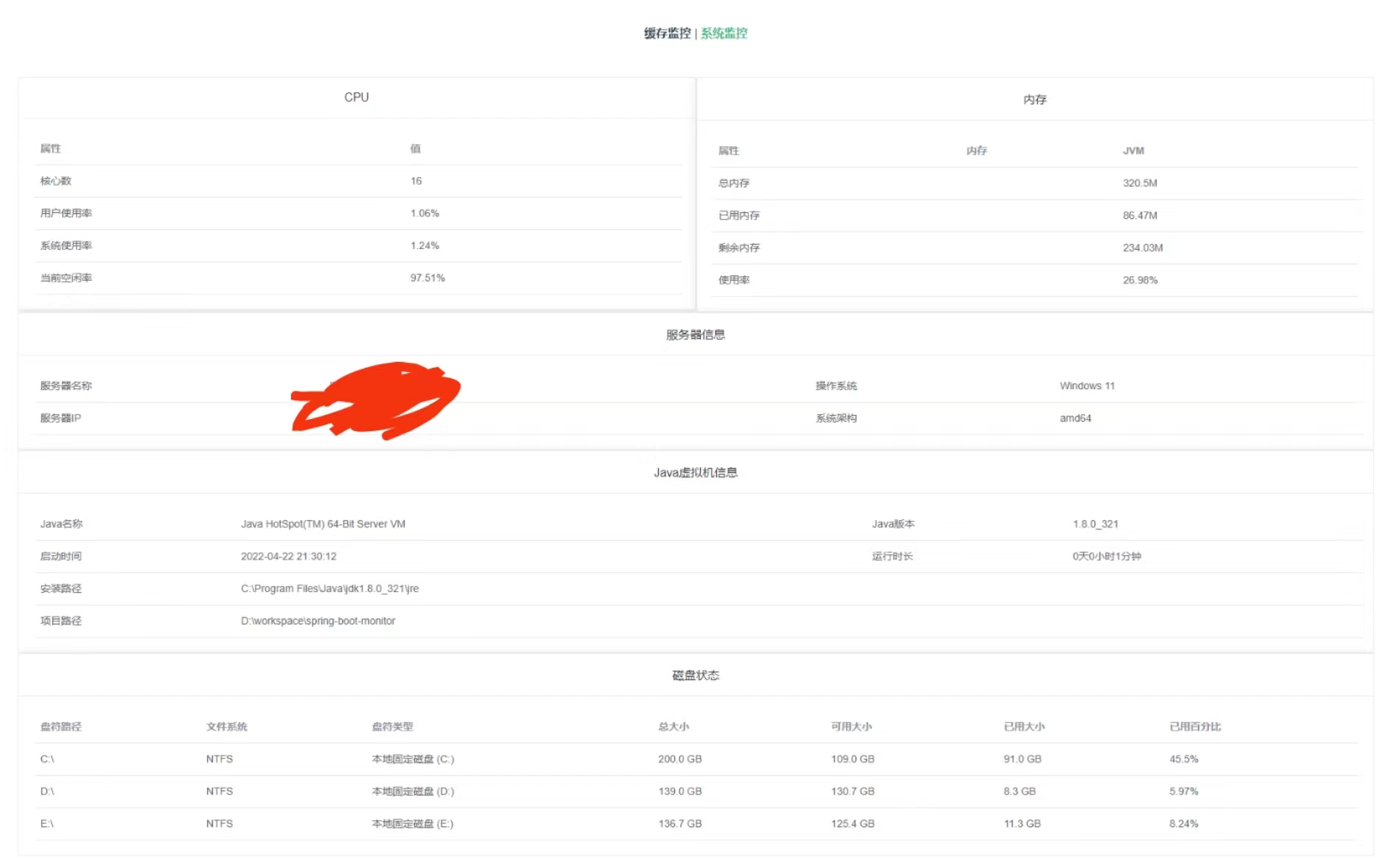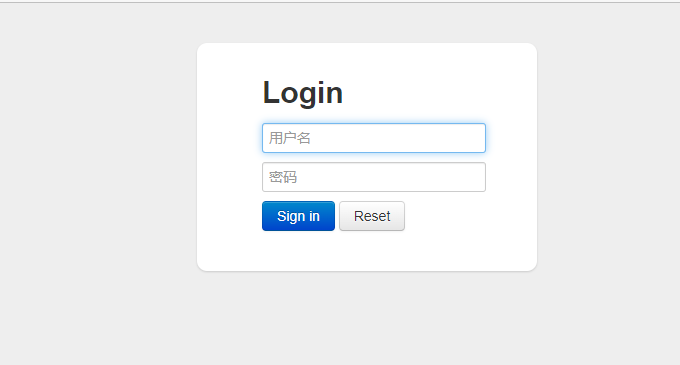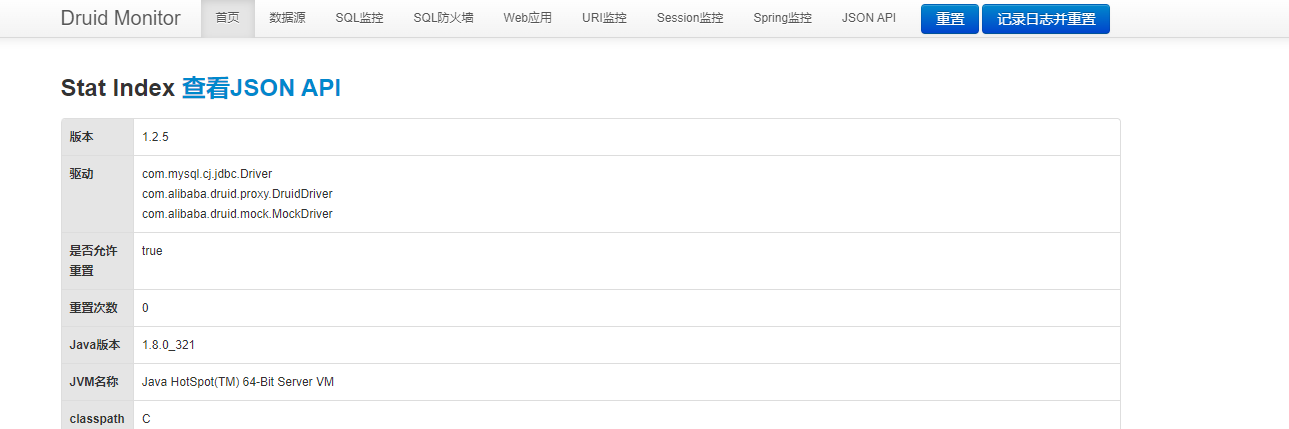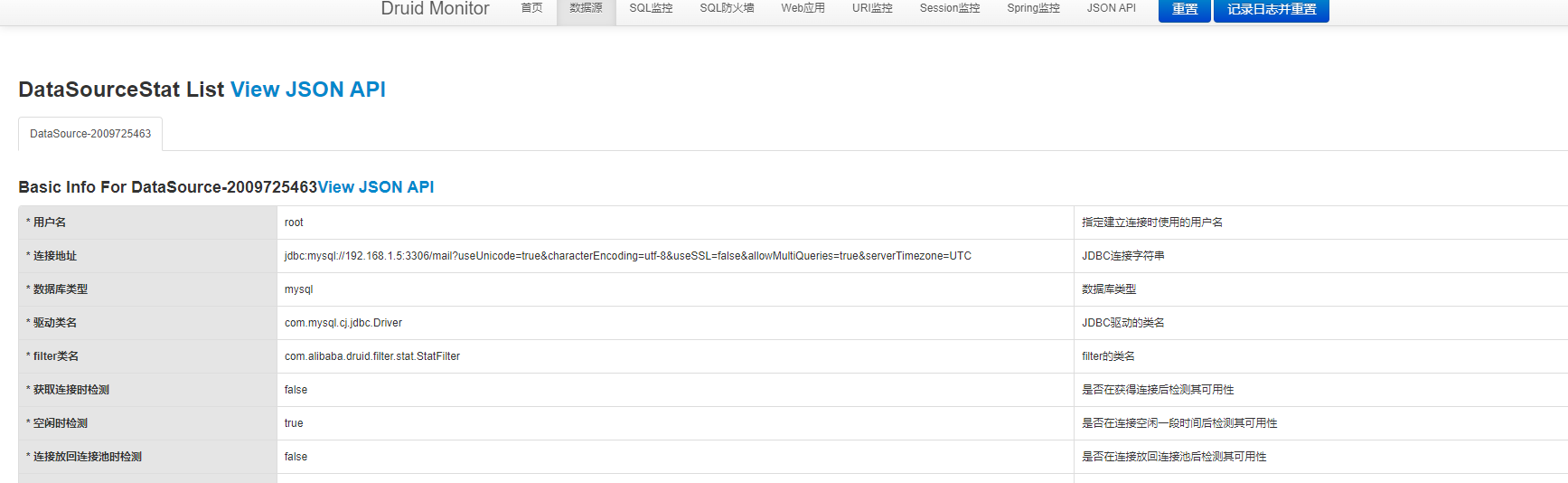Java教程
springboot是怎样监控缓存、SQL运行、系统信息的?
本文主要是介绍springboot是怎样监控缓存、SQL运行、系统信息的?,对大家解决编程问题具有一定的参考价值,需要的程序猿们随着小编来一起学习吧!
本文主要向大家介绍springboot是怎么对缓存、SQL运行以及系统进行监控的。
显而可见,本文分为三个部分:缓存监控、SQL监控、系统监控。
文中代码只做简单介绍,详细代码文末已附地址。
缓存监控
本文中所说缓存监控,是指对Redis各项数据进行监控统计。
- 首先要在项目导入Redis依赖
<dependency>
<groupId>org.springframework.boot</groupId>
<artifactId>spring-boot-starter-data-redis</artifactId>
<version>2.3.12.RELEASE</version>
</dependency>
- Redis信息配置
在application.yml或application.properties中添加redis配置信息。
本文中使用application.yml
spring:
redis:
host: 192.168.1.5
client-name:
password:
port: 6379
- 创建config类
@Configuration
@EnableCaching
public class RedisConfig extends CachingConfigurerSupport {
@Value("${spring.redis.host}")
private String host;
@Value("${spring.redis.client-name}")
private String name;
@Value("${spring.redis.password}")
private String password;
@Value("${spring.redis.port}")
private int port;
private static final Long DEFAULT_EXPIRE_TIME = 300L;
/**
* 配置lettuce连接池
* @return
*/
@Bean("redisPool")
@ConfigurationProperties(prefix = "spring.redis.lettuce.pool")
public GenericObjectPoolConfig redisPool() {
return new GenericObjectPoolConfig();
}
/**
* 配置第一个数据源的
*
* @return
*/
@Bean("redisConfigFirst")
@ConfigurationProperties(prefix = "spring.redis")
public RedisStandaloneConfiguration redisConfig() {
RedisStandaloneConfiguration redisStandaloneConfiguration = new RedisStandaloneConfiguration();
redisStandaloneConfiguration.setHostName(host);
redisStandaloneConfiguration.setPort(port);
redisStandaloneConfiguration.setPassword(password);
return redisStandaloneConfiguration;
}
/**
* 配置第一个数据源的连接工厂
* 这里注意:需要添加@Primary 指定bean的名称,目的是为了创建两个不同名称的LettuceConnectionFactory
*
* @param config
* @param redisConfig
* @return
*/
@Bean("factory")
@Primary
public LettuceConnectionFactory factory(@Qualifier("redisPool") GenericObjectPoolConfig config, @Qualifier("redisConfigFirst") RedisStandaloneConfiguration redisConfig) {
LettuceClientConfiguration clientConfiguration = LettucePoolingClientConfiguration.builder().poolConfig(config).build();
return new LettuceConnectionFactory(redisConfig, clientConfiguration);
}
@Bean("redisTemplate")
@Primary
public RedisTemplate<String, Object> redisTemplate(@Qualifier("factory") RedisConnectionFactory factory) {
return getStringStringRedisTemplate(factory);
}
}
- 获取缓存信息
- 创建一个controller
- 在controller中添加一个方法返回缓存信息
@RestController
@RequestMapping("/monitor/cache")
public class CacheController {
@Autowired
private RedisTemplate redisTemplate;
@GetMapping("/info")
public AjaxResult getInfo() {
Properties info = (Properties) redisTemplate.execute((RedisCallback<Object>) connection -> connection.info());
Properties commandStats = (Properties) redisTemplate.execute((RedisCallback<Object>) connection -> connection.info("commandstats"));
Object dbSize = redisTemplate.execute((RedisCallback<Object>) connection -> connection.dbSize());
Map<String, Object> result = new HashMap<>(3);
result.put("info", info);
result.put("dbSize", dbSize);
List<Map<String, String>> pieList = new ArrayList<>();
commandStats.stringPropertyNames().forEach(key -> {
Map<String, String> data = new HashMap<>(2);
String property = commandStats.getProperty(key);
data.put("name", StringUtils.removeStart(key, "cmdstat_"));
data.put("value", StringUtils.substringBetween(property, "calls=", ",usec"));
pieList.add(data);
});
result.put("commandStats", pieList);
return AjaxResult.success(result);
}
}
- 效果展示
系统监控
系统监控主要是指项目运行所在服务器信息、CPU、JVM信息等。
- 导入依赖
<dependency>
<groupId>com.github.oshi</groupId>
<artifactId>oshi-core</artifactId>
<version>6.1.6</version>
</dependency>
- 创建一个server类
主要方法如下(详细代码文末附有地址)
/**
* 设置CPU信息
*/
private void setCpuInfo(CentralProcessor processor)
{
// CPU信息
long[] prevTicks = processor.getSystemCpuLoadTicks();
Util.sleep(OSHI_WAIT_SECOND);
long[] ticks = processor.getSystemCpuLoadTicks();
long nice = ticks[TickType.NICE.getIndex()] - prevTicks[TickType.NICE.getIndex()];
long irq = ticks[TickType.IRQ.getIndex()] - prevTicks[TickType.IRQ.getIndex()];
long softirq = ticks[TickType.SOFTIRQ.getIndex()] - prevTicks[TickType.SOFTIRQ.getIndex()];
long steal = ticks[TickType.STEAL.getIndex()] - prevTicks[TickType.STEAL.getIndex()];
long cSys = ticks[TickType.SYSTEM.getIndex()] - prevTicks[TickType.SYSTEM.getIndex()];
long user = ticks[TickType.USER.getIndex()] - prevTicks[TickType.USER.getIndex()];
long iowait = ticks[TickType.IOWAIT.getIndex()] - prevTicks[TickType.IOWAIT.getIndex()];
long idle = ticks[TickType.IDLE.getIndex()] - prevTicks[TickType.IDLE.getIndex()];
long totalCpu = user + nice + cSys + idle + iowait + irq + softirq + steal;
cpu.setCpuNum(processor.getLogicalProcessorCount());
cpu.setTotal(totalCpu);
cpu.setSys(cSys);
cpu.setUsed(user);
cpu.setWait(iowait);
cpu.setFree(idle);
}
/**
* 设置内存信息
*/
private void setMemoryInfo(GlobalMemory globalMemory)
{
Memory.setTotal(globalMemory.getTotal());
Memory.setUsed(globalMemory.getTotal() - globalMemory.getAvailable());
Memory.setFree(globalMemory.getAvailable());
}
/**
* 设置Java虚拟机
*/
private void setJvmInfo() throws UnknownHostException
{
Properties props = System.getProperties();
jvm.setTotal(Runtime.getRuntime().totalMemory());
jvm.setMax(Runtime.getRuntime().maxMemory());
jvm.setFree(Runtime.getRuntime().freeMemory());
jvm.setVersion(props.getProperty("java.version"));
jvm.setHome(props.getProperty("java.home"));
}
/**
* 设置磁盘信息
*/
private void setSysFiles(OperatingSystem os)
{
FileSystem fileSystem = os.getFileSystem();
List<OSFileStore> fsArray = fileSystem.getFileStores();
for (OSFileStore fs : fsArray)
{
long free = fs.getUsableSpace();
long total = fs.getTotalSpace();
long used = total - free;
SysFile sysFile = new SysFile();
sysFile.setDirName(fs.getMount());
sysFile.setSysTypeName(fs.getType());
sysFile.setTypeName(fs.getName());
sysFile.setTotal(convertFileSize(total));
sysFile.setFree(convertFileSize(free));
sysFile.setUsed(convertFileSize(used));
sysFile.setUsage(Arith.mul(Arith.div(used, total, 4), 100));
sysFiles.add(sysFile);
}
}
- 创建controller
@RestController
@RequestMapping("/monitor/server")
public class ServerController {
@GetMapping("/info")
public AjaxResult info() throws Exception {
Server server = new Server();
server.copyTo();
return AjaxResult.success(server);
}
}
- 效果展示
SQL监控
本文中的SQL监控就是指Druid中的监控功能。
- 导入各项依赖
<dependency>
<groupId>org.springframework.boot</groupId>
<artifactId>spring-boot-starter-jdbc</artifactId>
<version>2.3.12.RELEASE</version>
</dependency>
<dependency>
<groupId>mysql</groupId>
<artifactId>mysql-connector-java</artifactId>
<version>8.0.28</version>
</dependency>
<dependency>
<groupId>com.alibaba</groupId>
<artifactId>druid</artifactId>
<version>1.2.6</version>
</dependency>
<dependency>
<groupId>com.alibaba</groupId>
<artifactId>druid-spring-boot-starter</artifactId>
<version>1.2.6</version>
</dependency>
<dependency>
<groupId>org.mybatis.spring.boot</groupId>
<artifactId>mybatis-spring-boot-starter</artifactId>
<version>2.2.2</version>
</dependency>
- 配置连接数据库(application.yml中)
datasource:
driver-class-name: com.mysql.cj.jdbc.Driver
type: com.alibaba.druid.pool.DruidDataSource
url: jdbc:mysql://127.0.0.1:3306/test?useUnicode=true&characterEncoding=utf-8&useSSL=false&allowMultiQueries=true&serverTimezone=UTC
username: root
password: 123456
- 创建一个实体类,做简单查询
public class OAEmail implements Serializable {
private Long id;
private String receiveEmail;
private String subject;
private String attachment;
private Date sendTime;
private String content;
private static final long serialVersionUID = 1L;
//此处省略 getter/setter
}
@Mapper
@Repository
public interface OAEmailMapper {
OAEmail selectByPrimaryKey(Long id);
}
@Service
public class OAEmailServiceImpl implements OAEmailService {
@Autowired
private OAEmailMapper oaEmailMapper;
@Override
public OAEmail selectByPrimaryKey(Long id) {
return oaEmailMapper.selectByPrimaryKey(id);
}
}
@RestController
@RequestMapping("/monitor/sql")
public class IndexController {
@Autowired
private OAEmailService oaEmailService;
@GetMapping("/info")
public AjaxResult info() {
OAEmail oaEmail = oaEmailService.selectByPrimaryKey(1L);
return AjaxResult.success(oaEmail);
}
}
- 配置 WebStatFilter/StatViewServlet(application.yml中)
druid:
initialSize: 5
minIdle: 10
maxActive: 20
maxWait: 60000
timeBetweenEvictionRunsMillis: 60000
minEvictableIdleTimeMillis: 300000
maxEvictableIdleTimeMillis: 900000
validationQuery: SELECT 1 FROM DUAL
testWhileIdle: true
testOnBorrow: false
testOnReturn: false
poolPreparedStatements: true
filters: stat,wall
maxPoolPreparedStatementPerConnectionSize: 20
useGlobalDataSourceStat: true
connectionProperties: druid.stat.mergeSql=true;druid.stat.slowSqlMillis=500
stat-view-servlet:
enabled: true
url-pattern: /druid/*
- druid配置类
@Configuration
public class DruidConfig {
@Bean
@ConfigurationProperties(prefix = "spring.datasource")
public DruidDataSource druidDataSource() throws SQLException {
DruidDataSource druidDataSource = new DruidDataSource();
druidDataSource.addFilters("stat");
return druidDataSource;
}
@Bean
public ServletRegistrationBean startViewServlet() {
final ServletRegistrationBean<StatViewServlet> bean = new ServletRegistrationBean<>(new StatViewServlet(), "/druid/*");
//配置用于登录DRUID后台的账号和密码
final HashMap<String, String> hashMap = new HashMap<>();
hashMap.put("loginUsername", "root");
hashMap.put("loginPassword", "123456");
//allow表示ip白名单,""表示ip可访问,如果写localhost表示本地可访问
hashMap.put("allow", "");
//deny表示ip黑名单,优先级高于allow
// hashMap.put("deny", "");
bean.setInitParameters(hashMap);
return bean;
}
@Bean
public FilterRegistrationBean webStatFilter(){
FilterRegistrationBean bean = new FilterRegistrationBean();
bean.setFilter(new WebStatFilter());
//设置过滤的内容
Map<String, String> initParameters =new HashMap<>();
//排除统计以下内容
initParameters.put("exclusions","*.js,*.css,/druid/*");
bean.setInitParameters(initParameters);
return bean;
}
}
- 测试
- 启动项目,启动成功后,访问地址:http://localhost:8080/druid/login.html
- 输入设置的账号、密码:root和123456
登录成功后:
- 访问接口
访问接口地址: http://localhost:8080/monitor/sql/info,会执行SQL,
然后监控记录就会更新
- 去除底部广告
/**
* 去除监控页面底部的广告
*/
@SuppressWarnings({ "rawtypes", "unchecked" })
@Bean
@ConditionalOnProperty(name = "spring.datasource.druid.stat-view-servlet.enabled", havingValue = "true")
public FilterRegistrationBean removeDruidFilterRegistrationBean(DruidStatProperties properties)
{
// 获取web监控页面的参数
DruidStatProperties.StatViewServlet config = properties.getStatViewServlet();
// 提取common.js的配置路径
String pattern = config.getUrlPattern() != null ? config.getUrlPattern() : "/druid/*";
String commonJsPattern = pattern.replaceAll("\\*", "js/common.js");
final String filePath = "support/http/resources/js/common.js";
// 创建filter进行过滤
Filter filter = new Filter()
{
@Override
public void init(javax.servlet.FilterConfig filterConfig) throws ServletException
{
}
@Override
public void doFilter(ServletRequest request, ServletResponse response, FilterChain chain)
throws IOException, ServletException
{
chain.doFilter(request, response);
// 重置缓冲区,响应头不会被重置
response.resetBuffer();
// 获取common.js
String text = Utils.readFromResource(filePath);
// 正则替换banner, 除去底部的广告信息
text = text.replaceAll("<a.*?banner\"></a><br/>", "");
text = text.replaceAll("powered.*?shrek.wang</a>", "");
response.getWriter().write(text);
}
@Override
public void destroy()
{
}
};
FilterRegistrationBean registrationBean = new FilterRegistrationBean();
registrationBean.setFilter(filter);
registrationBean.addUrlPatterns(commonJsPattern);
return registrationBean;
}
这篇关于springboot是怎样监控缓存、SQL运行、系统信息的?的文章就介绍到这儿,希望我们推荐的文章对大家有所帮助,也希望大家多多支持为之网!
您可能喜欢
-
Java中定时任务实现方式及源码剖析11-24
-
Java中定时任务实现方式及源码剖析11-24
-
鸿蒙原生开发手记:03-元服务开发全流程(开发元服务,只需要看这一篇文章)11-24
-
细说敏捷:敏捷四会之每日站会11-24
-
Springboot应用的多环境打包入门11-23
-
Springboot应用的生产发布入门教程11-23
-
Python编程入门指南11-23
-
Java创业入门:从零开始的编程之旅11-23
-
Java创业入门:新手必读的Java编程与创业指南11-23
-
Java对接阿里云智能语音服务入门详解11-23
-
Java对接阿里云智能语音服务入门教程11-23
-
JAVA对接阿里云智能语音服务入门教程11-23
-
Java副业入门:初学者的简单教程11-23
-
JAVA副业入门:初学者的实战指南11-23
-
JAVA项目部署入门:新手必读指南11-23
栏目导航