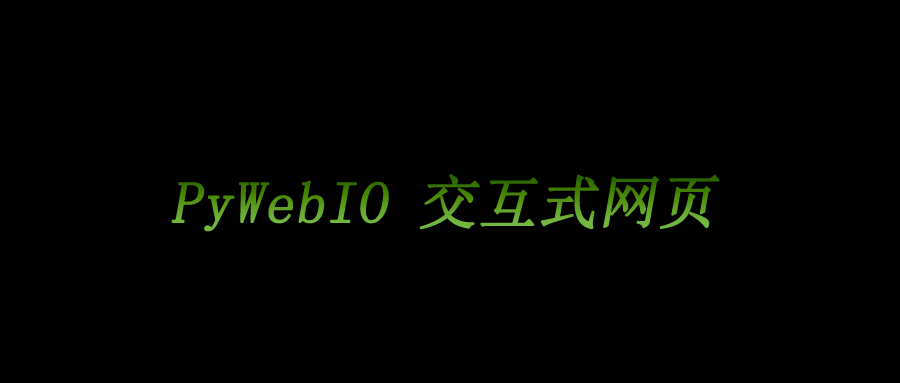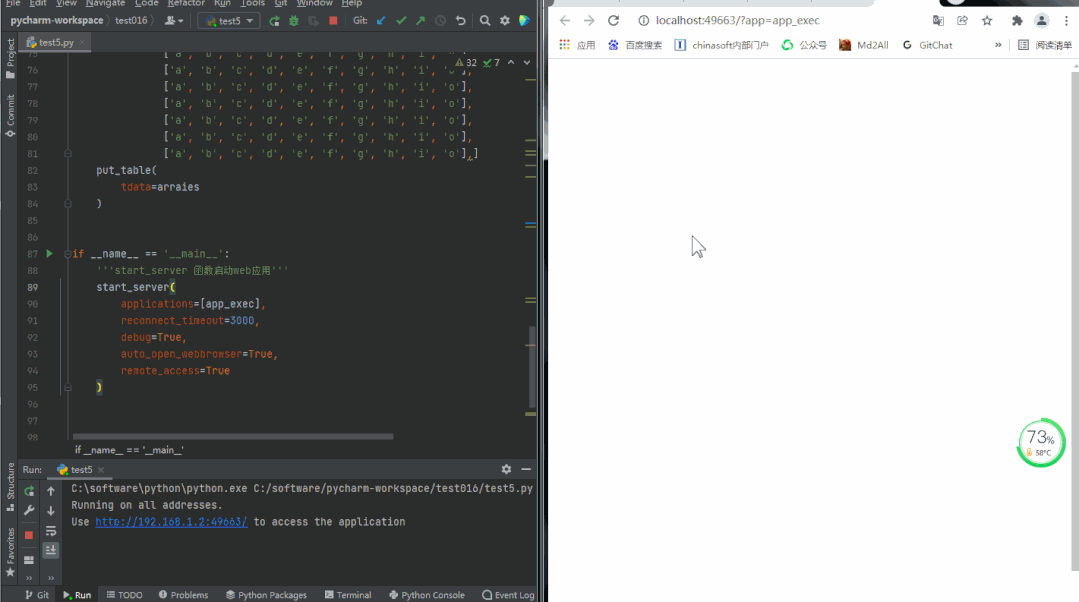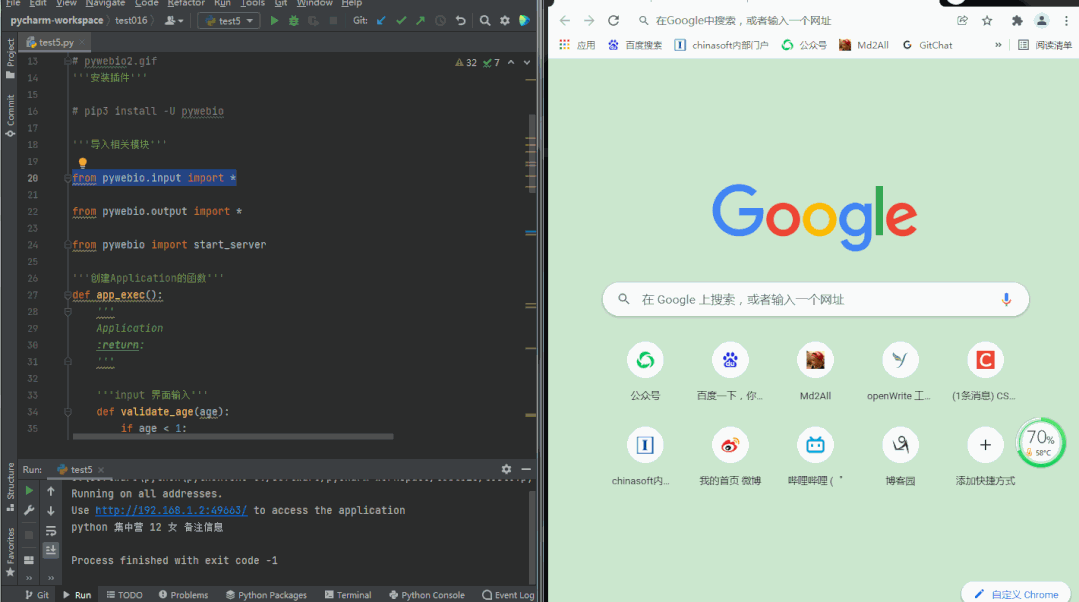Java教程
不用H5,直接使用pywebio模块实现网页
本文主要是介绍不用H5,直接使用pywebio模块实现网页,对大家解决编程问题具有一定的参考价值,需要的程序猿们随着小编来一起学习吧!
pywebio最大的好处就是可以像编写终端脚本一样编写web网页,通过提供一系列的交互函数在浏览器的层面上获取用户的输入与输出。
pycharm 编辑器下运行效果
ipython 编辑器下运行效果
安装 python web 插件
pip3 install -U pywebio
导入相关模块
from pywebio.input import * from pywebio.output import * from pywebio import start_server
输入型信息提交
def validate_age(age):
if age < 1:
return "年龄太小了"
elif age > 120:
return "年龄太大了"
else:
pass
name = input('请输入你的姓名:')
age = input('请输入你的年龄:', type=NUMBER, validate=validate_age, help_text='必须输入1到120之间的数字')
sex = select("选择性别:", ['男', '女'])
rsrv = textarea("请填写备注信息", rows=3, placeholder='备注信息')
# todo 根据提交的信息处理业务
print(name, age, sex, rsrv)
输出型信息提交
put_text('输出输入的信息:')
put_table(
tdata=[
['序号', '姓名', '年龄', '性别', '备注'],
[1, name, age, sex, rsrv]
]
)
put_table(
tdata=[
['序号', '姓名', '年龄', '性别', '备注'],
[1, 'Python 集中营', 12, '未知', '我是一个专注于知识分享的公众号']
]
)
put_html(
'<font color="green">公众号[Python 集中营],我是一个专注于知识分享的公众号!</font>'
)
arraies = [['列名1', '列名2', '列名3', '列名4', '列名5', '列名6', '列名7', '列名8', '列名9', '列名10'],
['1', '2', '3', '4', '5', '6', '7', '8', '9', '10'],
['1', '2', '3', '4', '5', '6', '7', '8', '9', '10'],
['1', '2', '3', '4', '5', '6', '7', '8', '9', '10'],
['1', '2', '3', '4', '5', '6', '7', '8', '9', '10'],
['1', '2', '3', '4', '5', '6', '7', '8', '9', '10'],
['a', 'b', 'c', 'd', 'e', 'f', 'g', 'h', 'i', 'o'],
['a', 'b', 'c', 'd', 'e', 'f', 'g', 'h', 'i', 'o'],
['a', 'b', 'c', 'd', 'e', 'f', 'g', 'h', 'i', 'o'],
['a', 'b', 'c', 'd', 'e', 'f', 'g', 'h', 'i', 'o'],
['a', 'b', 'c', 'd', 'e', 'f', 'g', 'h', 'i', 'o'],
['a', 'b', 'c', 'd', 'e', 'f', 'g', 'h', 'i', 'o'],
['a', 'b', 'c', 'd', 'e', 'f', 'g', 'h', 'i', 'o'],
['a', 'b', 'c', 'd', 'e', 'f', 'g', 'h', 'i', 'o'], ]
put_table(
tdata=arraies
)
start_server 调起服务
if __name__ == '__main__':
'''start_server 函数启动web应用'''
start_server(
applications=[app_exec],
reconnect_timeout=3000,
debug=True,
auto_open_webbrowser=True,
remote_access=True
)
这篇关于不用H5,直接使用pywebio模块实现网页的文章就介绍到这儿,希望我们推荐的文章对大家有所帮助,也希望大家多多支持为之网!
您可能喜欢
-
大厂数据结构与算法教程:入门级详解12-26
-
大厂算法与数据结构教程:新手入门指南12-26
-
Python编程入门指南12-26
-
数据结构高级教程:新手入门及初级提升指南12-26
-
并查集入门教程:从零开始学会并查集12-26
-
大厂数据结构与算法入门指南12-26
-
大厂算法与数据结构入门教程12-26
-
二叉树入门教程:轻松掌握基础概念与操作12-26
-
初学者指南:轻松掌握链表12-26
-
平衡树入门教程:轻松理解与应用12-26
-
数据结构入门教程:轻松掌握基本概念与应用12-26
-
数据结构与算法入门指南12-26
-
算法面试攻略:从零开始的入门指南12-26
-
Python编程基础:变量与类型12-26
-
算法与数据结构高级:新手入门教程12-26
栏目导航